Evaluation Preface
Since the launch of the Blu-ray player in 2008, besides the fact that “Blu-ray Black Technology†has brought fame to the public at the beginning of the listing, its subsequent development has been “unknownâ€. Until now, even Blu-ray players have been The masses are still fresh people. In fact, Blu-ray playback is still relatively in place for the user's film and television experience, full HD and even 4K ultra-high-definition picture quality and sub-age audio effects, to create a immersive experience for the user, but due to its high price, function Single (playing video and hard disk functions only) and poor user experience, Blu-ray players are not popular in mainland China.
![]()
As an "oldson" in the field of high-definition playback, Kaiboer released several flagship 4K Blu-ray players in the beginning of 2016 with the latest KIUI 9.0. The exclusive video library function, Blu-ray/music playback integrated into the Internet smart elements, cross-border new Blu-ray machines change the user experience in terms of price and experience, opening a new era of Blu-ray 2.0. Today, Xiao Bian got the latest masterpiece of Kai Boer - Kai Bor Q5-4K Blu-ray player. Please check with Xiao Bian below.
 Out of the box appearance
Out of the box appearance
Kai Bor Q5-4K appearance and no traditional fever-class Blu-ray machine so big, body size is only 187x127x25mm, so the outer box is still relatively "small", the outer packaging flagship product series cover the black box, wake up the target mind Q5-4K Blu-ray player The overall appearance of the hard matted outer case is still relatively graded.


The upper and lower layers are designed in the box, and the middle is separated by cardboard. The main body is wrapped with plastic foam on the upper layer, and the lower parts are respectively bagged with plastic to prevent the parts from wearing each other. The design of the manufacturer is still relatively meticulous.

The KBoor Q5-4K is lightweight and compact, using space gray aluminum alloy shell, frosted process, exquisitely created through 32 procedures, the upper cap is integrally formed without screw hole design, keeping the whole machine neat, sturdy and lightweight, the tail dual antenna smart design, high-end atmosphere .

Front of a black acrylic mirror display panel and gray body accordingly interesting, the panel has an infrared receiver and 7-segment digital display time information, work time exposed white, full of sense of science and technology.

The one-piece upper cover adopts cutting C-angle and rounded edge to show the unique glory of metal colors, and it can effectively prevent right-angle scratches, and it is more practical than high-value.

The top panel is full of matte particles, and the performance parameters of the opener Q5-4K Blu-ray player are affixed on the rounded edge: 4K ultra-high resolution, Blu-ray 3D, H.265 hard decoding, 1G memory, 16G flash memory, support for hard disk, full Format support.
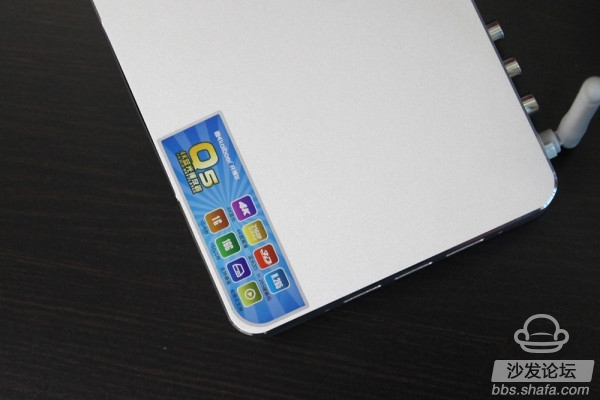
KBoor Q5-4K right side of the fuselage in a symmetrical form of the RESET, USB2.03, U-boot, U-boot button on the mainstream set-top box is relatively rare, the use of PC for USB line brush firmware will be used when, greatly facilitated Love toss hardware players. In interface design, the only drawback is that dust plugs can be added to the side interfaces (including USB2.03, SD/MMC/MS card slot and SATA interface) to prevent dust from entering the host.

The left side of the fuselage is equipped with SD / MMC / MS card slot and SATA interface, SATA interface with power and data transmission together, you can directly connect the SATA interface hard drive, with a standard data cable to load up to 6TB in 1 second SATA hard drive. The introduction of the SATA interface not only solves the Blu-ray movies' demand for large-capacity storage media, but also doubles the transmission bandwidth. For some large-stream Blu-ray pictures, there is no need to worry about the Caton phenomenon; and the external hard disk design not only makes Q5 -The size of the 4K Blu-ray player has been reduced to one-tenth that of conventional Blu-ray players, and there is no limit to the size of the hard disk. It is compatible with 2.5-inch and 3.5-inch hard disk extensions, providing more convenience for Blu-ray enthusiasts.


The Koror Q5-4K side arrangement interface is often used by the user, and on the back of the interface are arranged less pluggable interface, from left to right are: CVBS composite output, optical audio output, coaxial output, HDMI 1.4 Output, Lan network input and 12V DC input, optical audio output, coaxial output can be used as a separate audio output to enjoy more high-definition, lossless audio enjoyment, dual-antenna uses a fixed 360-degree rotatable design, poor signal in the WIFI The antenna direction can be rotated to receive stronger signals.


The bottom shell double fan hollow heat dissipation design, together with the all-metal fuselage, effectively disperses the working heat, runs smoothly, and the machine life is longer.

The hard corner pins on the four corners form a space for heat dissipation with the desktop, which is more conducive to heat dissipation in the body.

The KBoss Q5-4K comes standard with a standard remote controller, including a television control zone, a smart application zone, and a digital zone. It is also equipped with separate buttons such as volume, resolution, and system settings, and is powered by a No. 7 battery.

The power supply part adopts a high-standard and safe double-pin plug, 110V-240V/1.5A input-12V/2A output power supply adapter, natural environmental protection.

The standard HDMI cable is a high-standard HDMI cable produced by KP.

The standard SATA cable is integrated with the power supply and data transmission, and there is a buckle at the connection to prevent the data cable from slipping.

In addition, standard documents such as user's manuals are also standard.

Hardware analysis run points
The opener Q5-4K Blu-ray player uses the H3 quad-core 4K solution and is based on the quad-core Cortex-A7 architecture. Its peak value can reach 1.5GHz, reaching the mainstream computing level. The processor has a built-in Mali-400MP2 GPU (image processing unit). ), operating speed up to 600MHz, support for OpenGL ES2.0, high-speed operation of the GPU to enhance image processing performance to the PC level, bringing high-definition and smooth video experience, and supports hard to solve 3D Blu-ray, hard solution H.265, the highest Can support 4K@30fps output, MPEG1/2/4 maximum support to 1080P@60fps, support 4K video point-to-point output, latest Lisa display technology, and HDMI CEC (HDMI linkage function). The mainstream processor performance coupled with Kai Boer's deep software development capabilities will fully excavate the KBoss Q5-4K performance, and the decoding performance and image quality will once again be elevated to new heights.
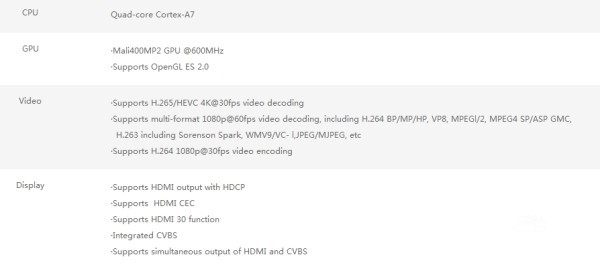
The Kaibol Q5-4K is also equipped with 1GB of third-generation DDR3 memory, which runs faster and plays more smoothly. In addition to the above traditional Blu-ray player playback equipment, Kaibul Q5-4K smart equipped with 16GB large-capacity flash memory, compatible with more APK applications in the Android4.4 environment, open a wide range of smart applications, and supports Bluetooth 4.0 features, wireless audio transmission. The following is the hardware running score for the KBoor Q5-4K, which can objectively see its hardware performance:


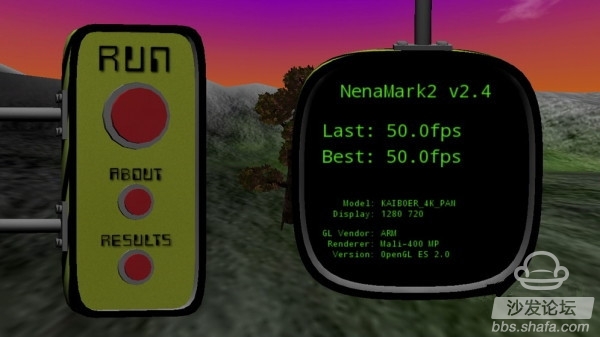
Judging from the results of running the points, the results of running points of the open Bor Q5-4K Ann Bunny 17825 is undoubtedly more competitive in the quad-core similar products. Thanks to the optimization of Kaibor's software, the KBoer Q5-4K is multi-tasking. It performs well with virtual machine performance, 2D/3D graphics video performance, and memory read/write performance, and is more than adequate for 4K Blu-ray decoding and online video playback.
KIUI 9.0 system experience
Since the end of 2015, the opener Blu-ray players have been equipped with the ninth-generation KIUI system. The lightweight system UI and heavyweight hardware configuration have brought users a better experience, and each new product of Bor has opened since the end of 2015. The listing is accompanied by the optimization of KIUI 9.0 in some details, and continues to improve, and even each new product brings different "freshness" to consumers.

The lightweight KIUI 9.0 simplifies the system UI into five major entrances and two shortcuts (the mouse up into the library function, the mouse down into the application shortcuts), the boot interface is rendered as shown in the above figure, the logic design is very clear and Simple, users can quickly locate the desired content through this design.
local:
The local portal provides browsing or viewing of local disks, external devices (including USB/SATA/SD/MMC/MS access storage contents) or LAN sharing files by means of lists or grids, and file editing (including selection and copying) , Cut, Delete, Rename, Paste, New, etc., and Settings, etc., and provide hiding and viewing of hidden files, just like PC folder operations, very convenient.


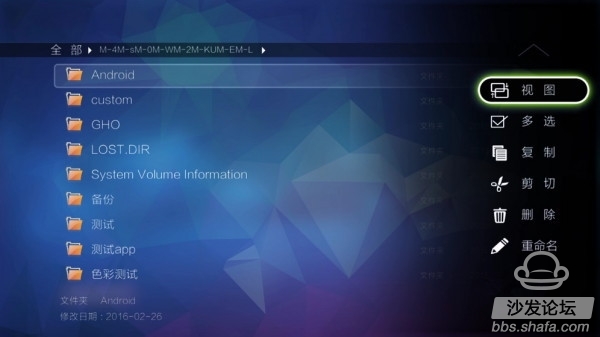
In addition, on the interface of viewing local files, as long as the cursor is left to pop up the device list, the opener Q5-4K supports SAMBER protocol and NFS protocol, which is a very convenient function in LAN playback, and can be used with home NAS. The server is linked for media playback, and the opener Q5-4K's LAN experience optimization is in place. Simply click on “Network smb†or “Network nfs†in the figure below to easily scan and locate the server and set aside tedious settings.

Raise the cursor to pop up the file category view, sort the file for viewing, and the user experience is better.
 music:
music:
Built-in QQ music, synchronized with PC-side, mobile-end QQ music, massive online lossless music, online MV Chang enjoy.
 the Internet:
the Internet:
For the traditional Blu-ray players, the only network is the home LAN sharing file service, and the KBoor Q5-4K incorporates Internet intelligent applications, which can not only expand the massive Android APP, but also provide network access through a built-in browser. With mouse and keyboard set, bring a better online experience.
 application:
application:
Kaibol Q5-4K is equipped with a smart TV professional system based on Android 4.4 for deep customization. The compatibility is even higher. Built-in 16GB flash memory can be used for unlimited applications. The openness of the Android platform is destined to Q5-4K Blu-ray players and traditional players. The essential difference is that the extensibility of various applications such as games, videos, life, etc. brings a new experience of a big screen.
 Settings:
Settings:
Equipped with Android 4.4 native settings interface.
 Cursor up in the main interface: video library function
Cursor up in the main interface: video library function
The video library function is the most prominent highlight of the Kebor flagship series. It can automatically match posters, profiles, and scores of watercress according to local video names, and can be classified according to the type of the movie. It can be vividly displayed on the large-screen TV screen in the form of a poster wall. The item function redefines the user experience of local playback, and converts the “text selection video†model into a “poster + profile + category + rating†option. The user can more accurately obtain local video information. This process is Kaibul Q5-4K networking is done automatically. Through testing, the video format supported by the library function is full format. Even a Blu-ray BDMV folder type video can be supported, and the matching accuracy is still quite high.

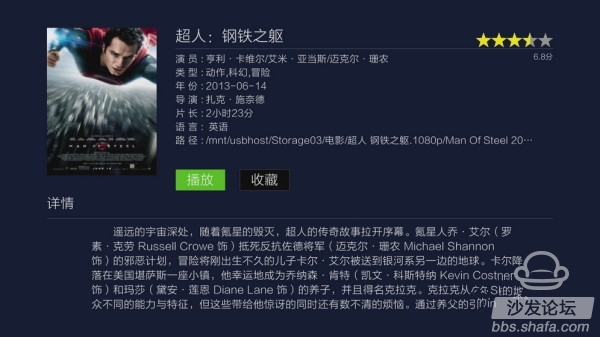 Kai Bor Q5-4K Video Gallery Introduction
Kai Bor Q5-4K Video Gallery Introduction
3-Step Movie Library Adding a New Movie: If the movie library is powerful, is the operation also complicated? Xiao Bian personally experienced a lot, only need to click three times in the premise of Kaibul Q5-4K networking, as shown below:

The first step: sequentially enter the device external storage scan
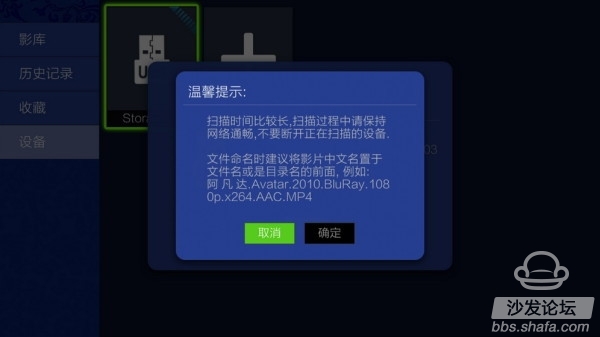
The second step: determine

Step 3: Wait for the scan to finish
Cursor down in the main interface: application shortcuts
In the main interface, the cursor can be used to call out the application shortcut. The user can customize the application shortcut to realize the one-touch direct function. It is a very practical function, which can put the applications that are frequently used at high speeds here, and brings users even better. Experience.

Blu-ray/4K/3D/H.265 playback experience
Open Bor Q5-4K Blu-ray player supports up to 4K@30Hz resolution output, and supports 4K Blu-ray decoding, 3D Blu-ray decoding, support hard H.265 and full-format support, then what will experience on the playback experience What? Below the author through the Blu-ray BDMV playback test.
In terms of color, the KBoor Q5-4K is equipped with a color system that excels in saturation, sharpness, color, and contrast. The gradation is distinct. With the rendering of GPU units, millions of polygon pixels are filled every second. The exquisite, test-playing Blu-ray original discs at the 4K resolution output of the open Bor Q5-4K provide clear picture quality and no jaggedness.
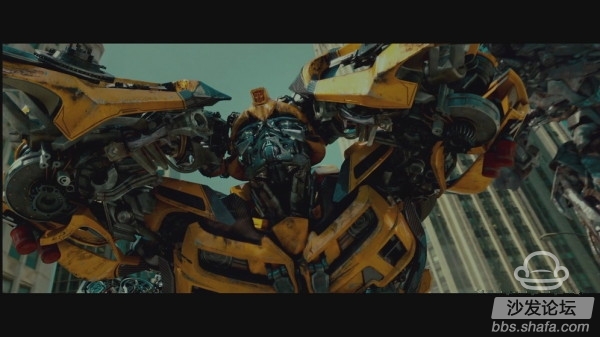
Play test movie: "Transformers 3-2D/3D Edition", size 96G, resolution 1080P, DOLBY TRUE HD
Compared to the traditional Blu-ray player's subtitle function, the opener Q5-4K Blu-ray player's subtitle function is very comprehensive, including the switch, subtitle selection, color, font size, encoding, delay and other options, can only be selected for the video embedded subtitles , Other subtitle functions are adjusted for external subtitles.
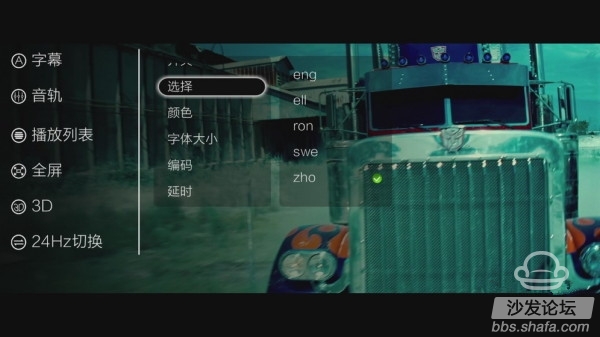
For track output, the opener Q5-4K supports the latest audio effects, and can be decoded and output through the HDMI/audio/coaxial audio source output to the AV amplifier. The corresponding settings need to be set in the opener Q5-4K system to set the audio output mode. select.

During playback, you can use the remote control's menu key to call up the audio track and use the arrow keys to select the corresponding track. The only drawback is that the track is only displayed in the form of “track + numberâ€, and there is no specific way to tell which track is. (Including language and sound effects, such as track 1 in the figure below should be TRUE HD, 6-channel, English), and hope to be optimized in future firmware updates.

The opener Q5-4K supports scaling, mainstream 4:3 and 16:9 options, and can be scaled and screen-scaled.

The 3D function is also very comprehensive. The open Bor Q5-4K not only supports left and right 3D, up and down 3D and interlaced 3D, but also supports 3D to 2D playback. For some enthusiasts who only have 3D sources but no 3D TV, this is good news.



24Hz playback is a must-have choice for traditional Blu-ray players. After this function is enabled, the movie will be played at a native frame rate of 24Hz. It looks more like a film when it is filmed. Therefore, it is extremely popular in film and television enthusiasts. Kaibul Q5-4K You can call up this option by pressing the menu key.

The opening control experience of the opener Q5-4K is very good. It also meets all the functions of the traditional Blu-ray player and shows the Blu-ray movie through the poster wall of the library. Then for the mainstream video format, the opener Q5-4K will What kind of performance? I tested the local 4K video playback, H.265 and security Bunny video test software, the results are as follows:


Process hard solution H.265: Resolution 1080P@24Hz, Code H.265, Stream 3M
Ann Bunny video test software test results:
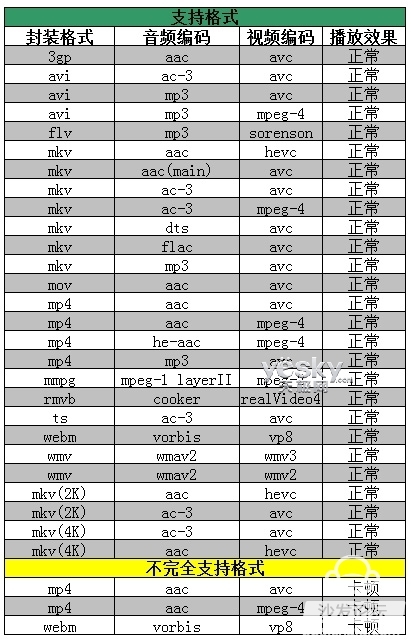 Audio broadcast control experience
Audio broadcast control experience
The opener Q5-4K audio output interface is equipped with HDMI, coaxial and optical output. It can be heard by means of AV amplifier or HIFI amplifier driver speaker. It can be seen that this product also attaches importance to the audio experience, in addition to the online play of QQ music, its built-in Audio players are also very professional.
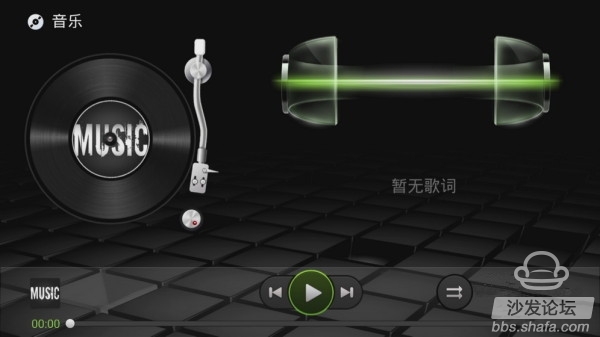
Kaibol Q5-4K support audio playback format support including MP1/2/3, WMA, OGG, AAC, M4A, FLAC, APE, AC3, AMR, RA, WAV, three mainstream lossless audio (WAV, FLAC, APE) including In the author's follow-up test, Apple's own AIFF audio format is also supported. In terms of broadcast control, the opener Q5-4K also has its own "proud" housekeeping skills:
1, online lyrics download
For some users who like to listen to the lyrics, it is undoubtedly a great boon. Kaibol Q5-4K supports online automatic matching of lyrics, as long as the song name is correct, it can be automatically networked and matched.
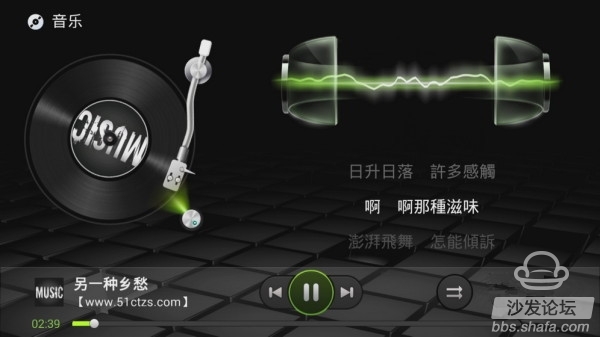
2. Support CUE list
The opener Q5-4K supports two modes for editing music lists. The first method places the singles in the same folder. The second method uses the CUE list. Some tracked music from the CD is usually a collection of more than a dozen songs in the same file, and has a file with the suffix CUE. Just put these two files in the same folder and open a Bor to form a CUE. List, you can use this list to select tracks for the entire file.
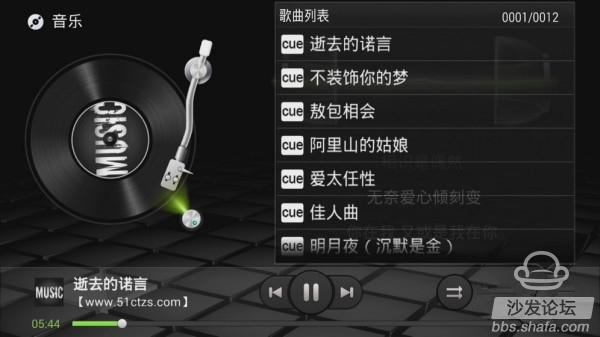
3, support for list loop, random play, sequential play, single loop and other forms of play.
4, support for normal, jazz, classical, dance, accent, rock, pop, soft, metal, modern always play.
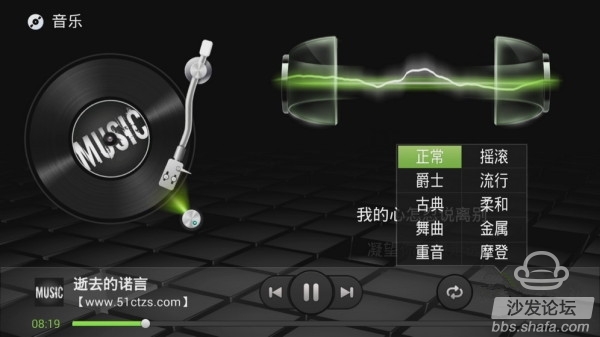 Picture playback
Picture playback
Kaibol Q5-4K supports jpg, png, bmp, and gif image formats, which can be viewed by accessing USB/SATA/SD/MMC/MS through local files (gif needs to download another picture browser) or by Wukong remote control Play, especially the SD card slot design can take pictures directly after the camera to play, and Wukong remote control (Kaiboer Q5-4K built-in Goku remote control applications, need to download and install the corresponding Goku remote control APP in the mobile phone to vote on the screen) to support the phone after taking pictures Push it to the box for playback, and support the screen slide of the mobile phone to adjust the size of the display on the TV. The user experience is good.




Sliding the mobile phone photos to zoom and upper and lower photos of the TV screen (the screen can also cast music and video)
Featured Features Experience Android App Extensions
Kaibol Q5-4K supports Android application extensions, which can be used to install APP applications through U-disc, and can also be used to install video-on-demand, games, system applications, and other various TV APPs through the electronics market such as sofa butler client. Users can refer to the tutorial: Kaibul Q5-4K version installation method Install a sofa butler to implement third-party application extensions.
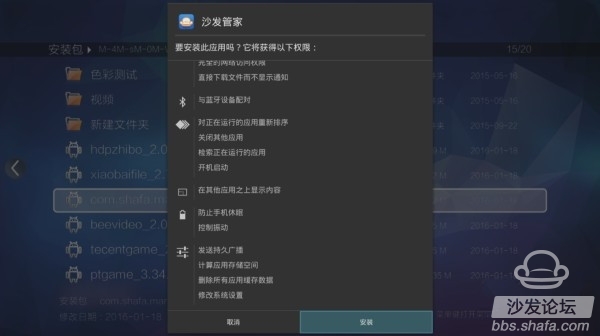

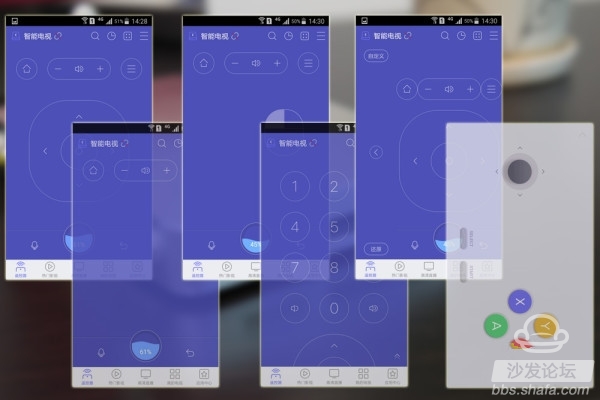
Bluetooth 4.0 audio transmission
Kaibule Q5-4K supports Bluetooth 4.0, Bluetooth wireless transmission of audio to Bluetooth headset, when watching Hollywood movies late at night, you can enjoy a shocking sound effects at the same time without affecting family and rest, this feature is more practical.
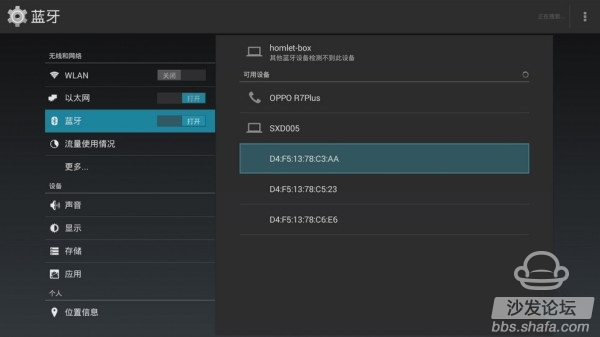

HDMI CEC
The HDMI CEC function is an HDMI linkage function. When the Khor Q5-4K is connected to a TV or amplifier that also supports the HDMI CEC function, after the remote control turns off the Koror Q5-4K, the related devices are also turned off.
General evaluation evaluation
Kaibor Q5-4K combines the Internet smart application with the traditional Blu-ray player, not only solves the user's demand for 4K Blu-ray playback, but also changes the shortcomings of the traditional Blu-ray player's poor human-computer interaction experience, and combines the online and local playback organically. Learn from each other and open the Blu-ray player 2.0 era.

Compared with traditional Blu-ray machines, the opener Q5-4K has two appearances, in addition to the two minor problems that the author encountered during the evaluation (the interface can be added with dust plugs and there is no corresponding track information when the Blu-ray playback track is selected). Decoding performance and smart applications all bring a new experience, I believe it will bring a new round of Blu-ray broadcast popularity.
Machine appearance: smaller than the traditional Blu-ray, support SATA external hard disk
Blu-ray decoding: Realizes the same decoding performance as a conventional Blu-ray player
Play Control Experience: Bringing a superior user experience through library functions (automatically matching poster walls, classification information, profiles, and watercress scores)
Music Experience: Support online automatic download of lyrics
Application expansion: Based on the Android open source system, the online application of the Internet and the Blu-ray player can be combined and downloaded through the U-disk installation application or the online electronics market.
Since the launch of the Blu-ray player in 2008, besides the fact that “Blu-ray Black Technology†has brought fame to the public at the beginning of the listing, its subsequent development has been “unknownâ€. Until now, even Blu-ray players have been The masses are still fresh people. In fact, Blu-ray playback is still relatively in place for the user's film and television experience, full HD and even 4K ultra-high-definition picture quality and sub-age audio effects, to create a immersive experience for the user, but due to its high price, function Single (playing video and hard disk functions only) and poor user experience, Blu-ray players are not popular in mainland China.
As an "oldson" in the field of high-definition playback, Kaiboer released several flagship 4K Blu-ray players in the beginning of 2016 with the latest KIUI 9.0. The exclusive video library function, Blu-ray/music playback integrated into the Internet smart elements, cross-border new Blu-ray machines change the user experience in terms of price and experience, opening a new era of Blu-ray 2.0. Today, Xiao Bian got the latest masterpiece of Kai Boer - Kai Bor Q5-4K Blu-ray player. Please check with Xiao Bian below.

Kai Bor Q5-4K appearance and no traditional fever-class Blu-ray machine so big, body size is only 187x127x25mm, so the outer box is still relatively "small", the outer packaging flagship product series cover the black box, wake up the target mind Q5-4K Blu-ray player The overall appearance of the hard matted outer case is still relatively graded.


The upper and lower layers are designed in the box, and the middle is separated by cardboard. The main body is wrapped with plastic foam on the upper layer, and the lower parts are respectively bagged with plastic to prevent the parts from wearing each other. The design of the manufacturer is still relatively meticulous.

The KBoor Q5-4K is lightweight and compact, using space gray aluminum alloy shell, frosted process, exquisitely created through 32 procedures, the upper cap is integrally formed without screw hole design, keeping the whole machine neat, sturdy and lightweight, the tail dual antenna smart design, high-end atmosphere .

Front of a black acrylic mirror display panel and gray body accordingly interesting, the panel has an infrared receiver and 7-segment digital display time information, work time exposed white, full of sense of science and technology.

The one-piece upper cover adopts cutting C-angle and rounded edge to show the unique glory of metal colors, and it can effectively prevent right-angle scratches, and it is more practical than high-value.

The top panel is full of matte particles, and the performance parameters of the opener Q5-4K Blu-ray player are affixed on the rounded edge: 4K ultra-high resolution, Blu-ray 3D, H.265 hard decoding, 1G memory, 16G flash memory, support for hard disk, full Format support.
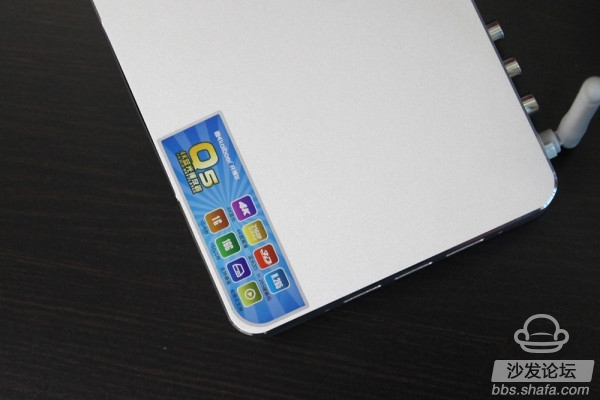
KBoor Q5-4K right side of the fuselage in a symmetrical form of the RESET, USB2.03, U-boot, U-boot button on the mainstream set-top box is relatively rare, the use of PC for USB line brush firmware will be used when, greatly facilitated Love toss hardware players. In interface design, the only drawback is that dust plugs can be added to the side interfaces (including USB2.03, SD/MMC/MS card slot and SATA interface) to prevent dust from entering the host.

The left side of the fuselage is equipped with SD / MMC / MS card slot and SATA interface, SATA interface with power and data transmission together, you can directly connect the SATA interface hard drive, with a standard data cable to load up to 6TB in 1 second SATA hard drive. The introduction of the SATA interface not only solves the Blu-ray movies' demand for large-capacity storage media, but also doubles the transmission bandwidth. For some large-stream Blu-ray pictures, there is no need to worry about the Caton phenomenon; and the external hard disk design not only makes Q5 -The size of the 4K Blu-ray player has been reduced to one-tenth that of conventional Blu-ray players, and there is no limit to the size of the hard disk. It is compatible with 2.5-inch and 3.5-inch hard disk extensions, providing more convenience for Blu-ray enthusiasts.


The Koror Q5-4K side arrangement interface is often used by the user, and on the back of the interface are arranged less pluggable interface, from left to right are: CVBS composite output, optical audio output, coaxial output, HDMI 1.4 Output, Lan network input and 12V DC input, optical audio output, coaxial output can be used as a separate audio output to enjoy more high-definition, lossless audio enjoyment, dual-antenna uses a fixed 360-degree rotatable design, poor signal in the WIFI The antenna direction can be rotated to receive stronger signals.


The bottom shell double fan hollow heat dissipation design, together with the all-metal fuselage, effectively disperses the working heat, runs smoothly, and the machine life is longer.

The hard corner pins on the four corners form a space for heat dissipation with the desktop, which is more conducive to heat dissipation in the body.

The KBoss Q5-4K comes standard with a standard remote controller, including a television control zone, a smart application zone, and a digital zone. It is also equipped with separate buttons such as volume, resolution, and system settings, and is powered by a No. 7 battery.

The power supply part adopts a high-standard and safe double-pin plug, 110V-240V/1.5A input-12V/2A output power supply adapter, natural environmental protection.

The standard HDMI cable is a high-standard HDMI cable produced by KP.

The standard SATA cable is integrated with the power supply and data transmission, and there is a buckle at the connection to prevent the data cable from slipping.

In addition, standard documents such as user's manuals are also standard.

Hardware analysis run points
The opener Q5-4K Blu-ray player uses the H3 quad-core 4K solution and is based on the quad-core Cortex-A7 architecture. Its peak value can reach 1.5GHz, reaching the mainstream computing level. The processor has a built-in Mali-400MP2 GPU (image processing unit). ), operating speed up to 600MHz, support for OpenGL ES2.0, high-speed operation of the GPU to enhance image processing performance to the PC level, bringing high-definition and smooth video experience, and supports hard to solve 3D Blu-ray, hard solution H.265, the highest Can support 4K@30fps output, MPEG1/2/4 maximum support to 1080P@60fps, support 4K video point-to-point output, latest Lisa display technology, and HDMI CEC (HDMI linkage function). The mainstream processor performance coupled with Kai Boer's deep software development capabilities will fully excavate the KBoss Q5-4K performance, and the decoding performance and image quality will once again be elevated to new heights.
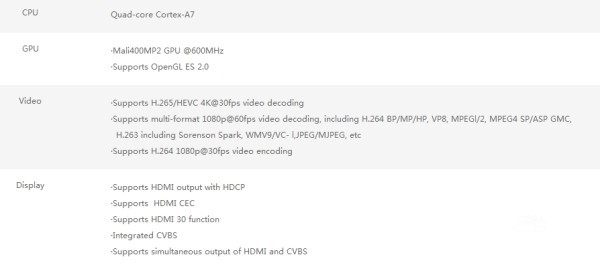
The Kaibol Q5-4K is also equipped with 1GB of third-generation DDR3 memory, which runs faster and plays more smoothly. In addition to the above traditional Blu-ray player playback equipment, Kaibul Q5-4K smart equipped with 16GB large-capacity flash memory, compatible with more APK applications in the Android4.4 environment, open a wide range of smart applications, and supports Bluetooth 4.0 features, wireless audio transmission. The following is the hardware running score for the KBoor Q5-4K, which can objectively see its hardware performance:

An Bunny ran in 17825 points

Vellamo: HTML5 scores 992 points, METAL points 484 points
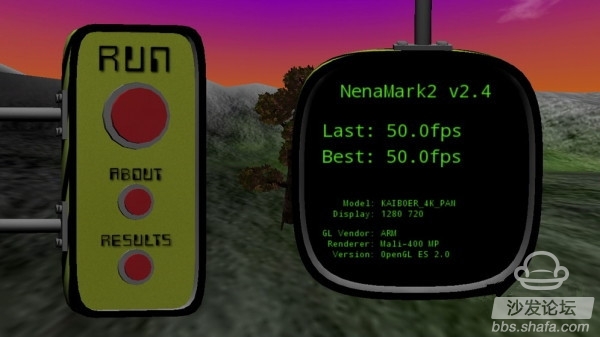
NenaMark2 test result is 50.0fps
Judging from the results of running the points, the results of running points of the open Bor Q5-4K Ann Bunny 17825 is undoubtedly more competitive in the quad-core similar products. Thanks to the optimization of Kaibor's software, the KBoer Q5-4K is multi-tasking. It performs well with virtual machine performance, 2D/3D graphics video performance, and memory read/write performance, and is more than adequate for 4K Blu-ray decoding and online video playback.
KIUI 9.0 system experience
Since the end of 2015, the opener Blu-ray players have been equipped with the ninth-generation KIUI system. The lightweight system UI and heavyweight hardware configuration have brought users a better experience, and each new product of Bor has opened since the end of 2015. The listing is accompanied by the optimization of KIUI 9.0 in some details, and continues to improve, and even each new product brings different "freshness" to consumers.

Kai Bor 9th Generation Lightweight System: KIUI 9.0
The lightweight KIUI 9.0 simplifies the system UI into five major entrances and two shortcuts (the mouse up into the library function, the mouse down into the application shortcuts), the boot interface is rendered as shown in the above figure, the logic design is very clear and Simple, users can quickly locate the desired content through this design.
local:
The local portal provides browsing or viewing of local disks, external devices (including USB/SATA/SD/MMC/MS access storage contents) or LAN sharing files by means of lists or grids, and file editing (including selection and copying) , Cut, Delete, Rename, Paste, New, etc., and Settings, etc., and provide hiding and viewing of hidden files, just like PC folder operations, very convenient.


Left: View the file as a list Right: The file is also available as a grid view)
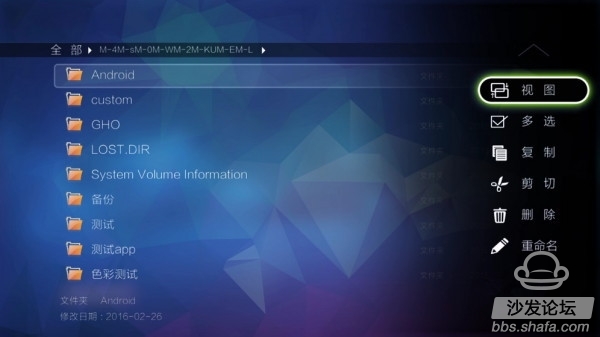
Press the remote control menu button to pop up editing options
In addition, on the interface of viewing local files, as long as the cursor is left to pop up the device list, the opener Q5-4K supports SAMBER protocol and NFS protocol, which is a very convenient function in LAN playback, and can be used with home NAS. The server is linked for media playback, and the opener Q5-4K's LAN experience optimization is in place. Simply click on “Network smb†or “Network nfs†in the figure below to easily scan and locate the server and set aside tedious settings.

Raise the cursor to pop up the file category view, sort the file for viewing, and the user experience is better.

Built-in QQ music, synchronized with PC-side, mobile-end QQ music, massive online lossless music, online MV Chang enjoy.

For the traditional Blu-ray players, the only network is the home LAN sharing file service, and the KBoor Q5-4K incorporates Internet intelligent applications, which can not only expand the massive Android APP, but also provide network access through a built-in browser. With mouse and keyboard set, bring a better online experience.

Kaibol Q5-4K is equipped with a smart TV professional system based on Android 4.4 for deep customization. The compatibility is even higher. Built-in 16GB flash memory can be used for unlimited applications. The openness of the Android platform is destined to Q5-4K Blu-ray players and traditional players. The essential difference is that the extensibility of various applications such as games, videos, life, etc. brings a new experience of a big screen.

Equipped with Android 4.4 native settings interface.

The video library function is the most prominent highlight of the Kebor flagship series. It can automatically match posters, profiles, and scores of watercress according to local video names, and can be classified according to the type of the movie. It can be vividly displayed on the large-screen TV screen in the form of a poster wall. The item function redefines the user experience of local playback, and converts the “text selection video†model into a “poster + profile + category + rating†option. The user can more accurately obtain local video information. This process is Kaibul Q5-4K networking is done automatically. Through testing, the video format supported by the library function is full format. Even a Blu-ray BDMV folder type video can be supported, and the matching accuracy is still quite high.

Kaibol Q5-4K Gallery Poster Wall Experience
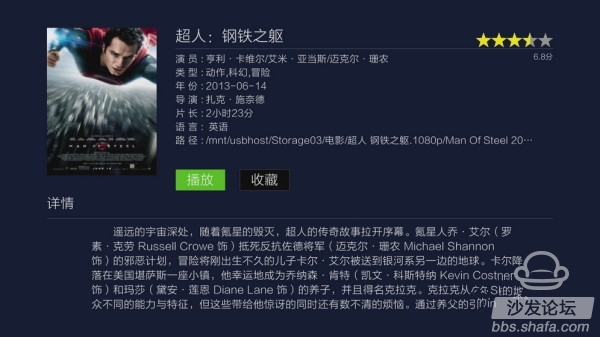
3-Step Movie Library Adding a New Movie: If the movie library is powerful, is the operation also complicated? Xiao Bian personally experienced a lot, only need to click three times in the premise of Kaibul Q5-4K networking, as shown below:

The first step: sequentially enter the device external storage scan
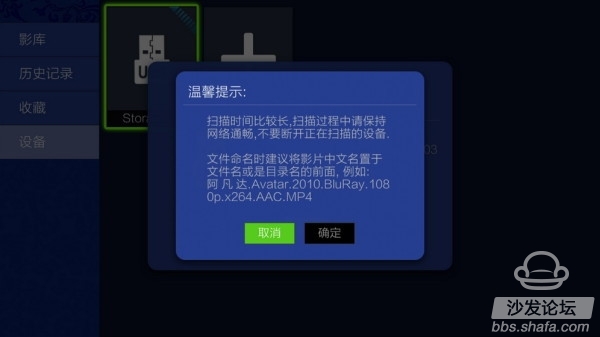
The second step: determine

Step 3: Wait for the scan to finish
Cursor down in the main interface: application shortcuts
In the main interface, the cursor can be used to call out the application shortcut. The user can customize the application shortcut to realize the one-touch direct function. It is a very practical function, which can put the applications that are frequently used at high speeds here, and brings users even better. Experience.

Blu-ray/4K/3D/H.265 playback experience
Open Bor Q5-4K Blu-ray player supports up to 4K@30Hz resolution output, and supports 4K Blu-ray decoding, 3D Blu-ray decoding, support hard H.265 and full-format support, then what will experience on the playback experience What? Below the author through the Blu-ray BDMV playback test.
In terms of color, the KBoor Q5-4K is equipped with a color system that excels in saturation, sharpness, color, and contrast. The gradation is distinct. With the rendering of GPU units, millions of polygon pixels are filled every second. The exquisite, test-playing Blu-ray original discs at the 4K resolution output of the open Bor Q5-4K provide clear picture quality and no jaggedness.
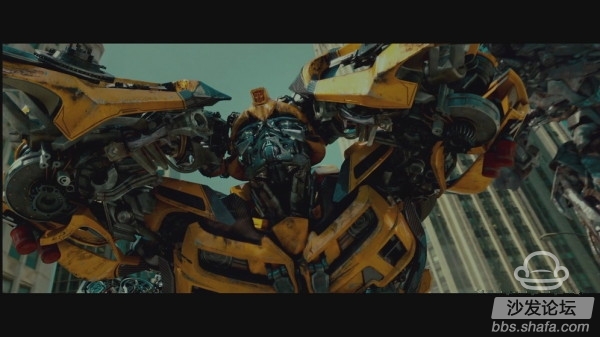
Play test movie: "Transformers 3-2D/3D Edition", size 96G, resolution 1080P, DOLBY TRUE HD
Compared to the traditional Blu-ray player's subtitle function, the opener Q5-4K Blu-ray player's subtitle function is very comprehensive, including the switch, subtitle selection, color, font size, encoding, delay and other options, can only be selected for the video embedded subtitles , Other subtitle functions are adjusted for external subtitles.
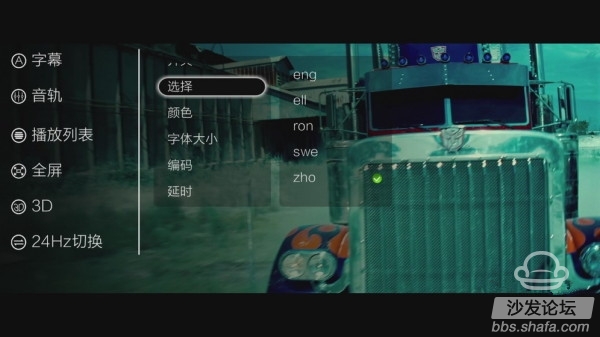
For track output, the opener Q5-4K supports the latest audio effects, and can be decoded and output through the HDMI/audio/coaxial audio source output to the AV amplifier. The corresponding settings need to be set in the opener Q5-4K system to set the audio output mode. select.

Track output selection
During playback, you can use the remote control's menu key to call up the audio track and use the arrow keys to select the corresponding track. The only drawback is that the track is only displayed in the form of “track + numberâ€, and there is no specific way to tell which track is. (Including language and sound effects, such as track 1 in the figure below should be TRUE HD, 6-channel, English), and hope to be optimized in future firmware updates.

Broadcast Control Track Selection
The opener Q5-4K supports scaling, mainstream 4:3 and 16:9 options, and can be scaled and screen-scaled.

The 3D function is also very comprehensive. The open Bor Q5-4K not only supports left and right 3D, up and down 3D and interlaced 3D, but also supports 3D to 2D playback. For some enthusiasts who only have 3D sources but no 3D TV, this is good news.


Left and right 3D original video

Left and right 3D playback in half 2D
24Hz playback is a must-have choice for traditional Blu-ray players. After this function is enabled, the movie will be played at a native frame rate of 24Hz. It looks more like a film when it is filmed. Therefore, it is extremely popular in film and television enthusiasts. Kaibul Q5-4K You can call up this option by pressing the menu key.

The opening control experience of the opener Q5-4K is very good. It also meets all the functions of the traditional Blu-ray player and shows the Blu-ray movie through the poster wall of the library. Then for the mainstream video format, the opener Q5-4K will What kind of performance? I tested the local 4K video playback, H.265 and security Bunny video test software, the results are as follows:

Big stream 4K movie process playback: resolution 2160P@50Hz, stream 275M, format MKV

Process hard solution H.265: Resolution 1080P@24Hz, Code H.265, Stream 3M
Ann Bunny video test software test results:
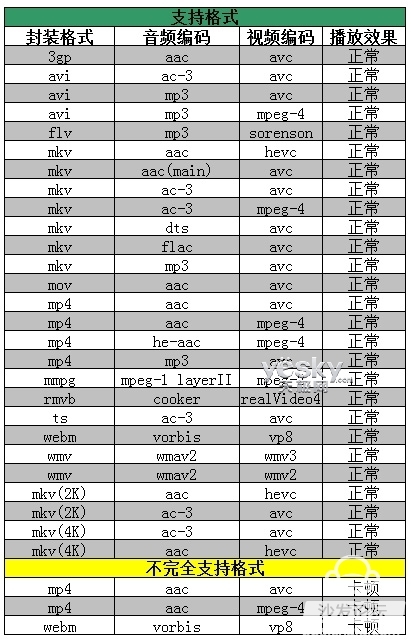
The opener Q5-4K audio output interface is equipped with HDMI, coaxial and optical output. It can be heard by means of AV amplifier or HIFI amplifier driver speaker. It can be seen that this product also attaches importance to the audio experience, in addition to the online play of QQ music, its built-in Audio players are also very professional.
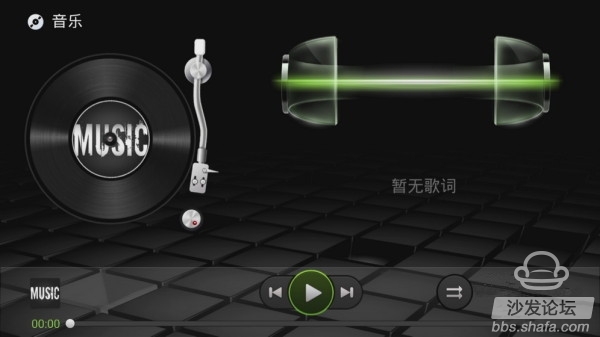
Kaibol Q5-4K support audio playback format support including MP1/2/3, WMA, OGG, AAC, M4A, FLAC, APE, AC3, AMR, RA, WAV, three mainstream lossless audio (WAV, FLAC, APE) including In the author's follow-up test, Apple's own AIFF audio format is also supported. In terms of broadcast control, the opener Q5-4K also has its own "proud" housekeeping skills:
1, online lyrics download
For some users who like to listen to the lyrics, it is undoubtedly a great boon. Kaibol Q5-4K supports online automatic matching of lyrics, as long as the song name is correct, it can be automatically networked and matched.
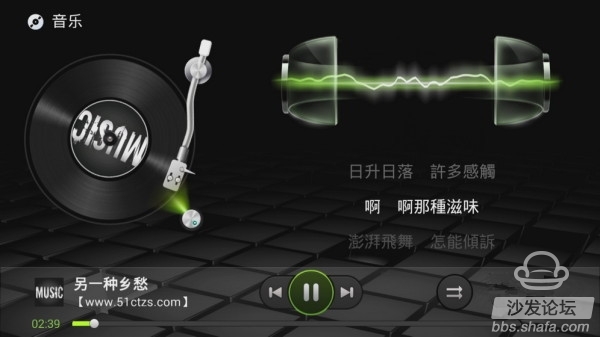
2. Support CUE list
The opener Q5-4K supports two modes for editing music lists. The first method places the singles in the same folder. The second method uses the CUE list. Some tracked music from the CD is usually a collection of more than a dozen songs in the same file, and has a file with the suffix CUE. Just put these two files in the same folder and open a Bor to form a CUE. List, you can use this list to select tracks for the entire file.
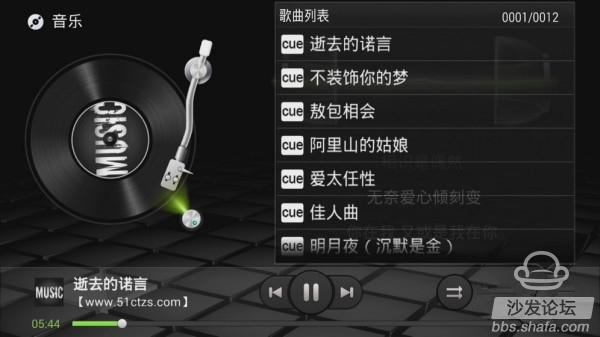
3, support for list loop, random play, sequential play, single loop and other forms of play.
4, support for normal, jazz, classical, dance, accent, rock, pop, soft, metal, modern always play.
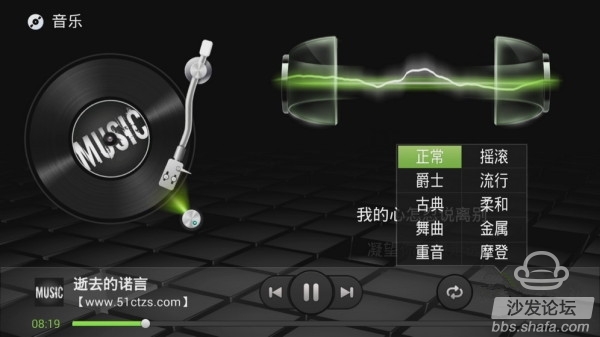
Kaibol Q5-4K supports jpg, png, bmp, and gif image formats, which can be viewed by accessing USB/SATA/SD/MMC/MS through local files (gif needs to download another picture browser) or by Wukong remote control Play, especially the SD card slot design can take pictures directly after the camera to play, and Wukong remote control (Kaiboer Q5-4K built-in Goku remote control applications, need to download and install the corresponding Goku remote control APP in the mobile phone to vote on the screen) to support the phone after taking pictures Push it to the box for playback, and support the screen slide of the mobile phone to adjust the size of the display on the TV. The user experience is good.

SD/MMC/MS card slot supports camera to insert directly after taking photos

Open the open Qorpor Q5-4K application - Wukong remote control - Scan the QR code to download the mobile terminal Wukong remote

Mobile terminal Wukong remote control - screen (mobile phone and open Bor Q5-4K ensure that in the same LAN)

Sliding the mobile phone photos to zoom and upper and lower photos of the TV screen (the screen can also cast music and video)
Featured Features Experience Android App Extensions
Kaibol Q5-4K supports Android application extensions, which can be used to install APP applications through U-disc, and can also be used to install video-on-demand, games, system applications, and other various TV APPs through the electronics market such as sofa butler client. Users can refer to the tutorial: Kaibul Q5-4K version installation method Install a sofa butler to implement third-party application extensions.
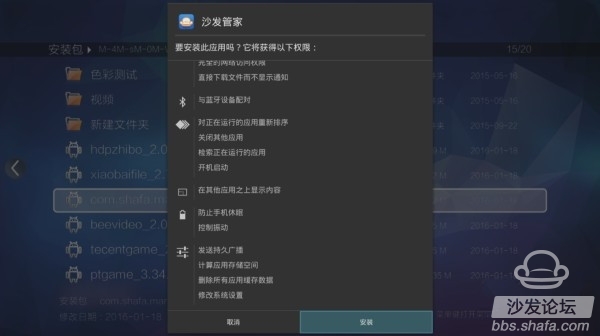
U disk installation application

Electronic Market Application
Multi-screen interaction In addition to the above functional experience, the opener Q5-4K also provides a number of smart applications, such as the aforementioned Goku remote control projection screen, which can also be realized after connecting with a mobile phone: 15 kinds of virtual remote controllers and virtual game controllers; 2 Massive latest movies, variety shows, dramas pushed to TV broadcasts; 3 rapid launch of box applications and application management. 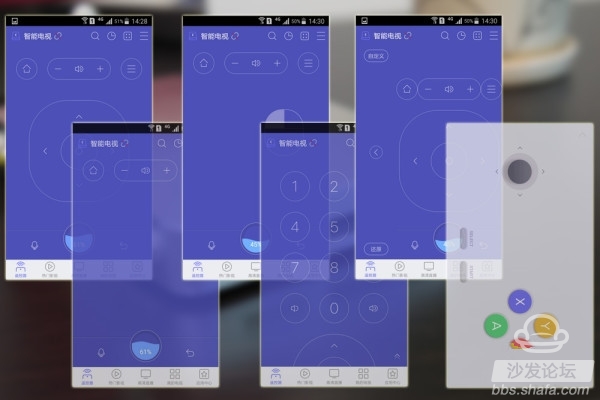
5 kinds of virtual remote controllers and virtual game controllers
Bluetooth 4.0 audio transmission
Kaibule Q5-4K supports Bluetooth 4.0, Bluetooth wireless transmission of audio to Bluetooth headset, when watching Hollywood movies late at night, you can enjoy a shocking sound effects at the same time without affecting family and rest, this feature is more practical.
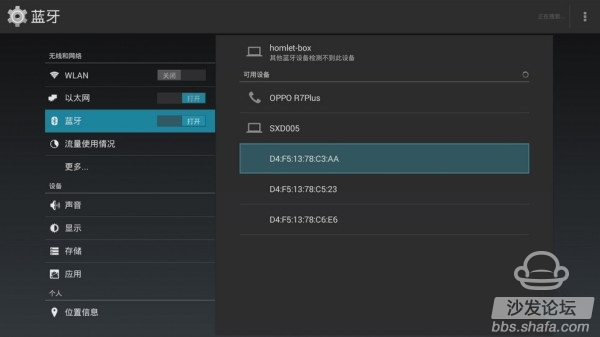

HDMI CEC
The HDMI CEC function is an HDMI linkage function. When the Khor Q5-4K is connected to a TV or amplifier that also supports the HDMI CEC function, after the remote control turns off the Koror Q5-4K, the related devices are also turned off.
General evaluation evaluation
Kaibor Q5-4K combines the Internet smart application with the traditional Blu-ray player, not only solves the user's demand for 4K Blu-ray playback, but also changes the shortcomings of the traditional Blu-ray player's poor human-computer interaction experience, and combines the online and local playback organically. Learn from each other and open the Blu-ray player 2.0 era.

Compared with traditional Blu-ray machines, the opener Q5-4K has two appearances, in addition to the two minor problems that the author encountered during the evaluation (the interface can be added with dust plugs and there is no corresponding track information when the Blu-ray playback track is selected). Decoding performance and smart applications all bring a new experience, I believe it will bring a new round of Blu-ray broadcast popularity.
Machine appearance: smaller than the traditional Blu-ray, support SATA external hard disk
Blu-ray decoding: Realizes the same decoding performance as a conventional Blu-ray player
Play Control Experience: Bringing a superior user experience through library functions (automatically matching poster walls, classification information, profiles, and watercress scores)
Music Experience: Support online automatic download of lyrics
Application expansion: Based on the Android open source system, the online application of the Internet and the Blu-ray player can be combined and downloaded through the U-disk installation application or the online electronics market.