The 50-inch PPTV-50P smart TV, as a test of Suning and PPTV, won the attention of many consumers with high cost performance. Suning and PPTV are now again making efforts in smart TVs, introducing the 55-inch PPTV-55P smart TV. This 55-inch TV still maintains PPTV's flagship market positioning. So what improvements will this PPTV-55P smart TV have in terms of hardware? What are the upgrades in the UI system? Will shopping experience be more perfect? I believe it is the concern of consumers. As it happens, the TV studio recently ushered in this PPTV-55P smart TV. I hope this review can help consumers answer these questions.

In fact, PPTV smart TV in addition to its own characteristics of television, in fact, also carries a heavy responsibility of Suning O2O layout. So what is the performance of this brand-new PPTV-55P smart TV, which bears heavy responsibilities? Please wait and see!
Out of the box
PPTV-55P smart TV out of the box
Generally, friends who have purchased TV know that it is very difficult to get the TV out of the package. After all, in order to avoid unnecessary damage during transportation, smart TVs are tightly packed to prevent TV from shaking in the packaging. . However, the PPTV-55P smart TV is very unique in the packaging design, effectively avoiding the difficulties of smart TV out of the box.

So how does PPTV-55P smart TV get out of the box correctly? In fact, on the packaging of the PPTV-55P smart TV, we have already given us the process.

The out-of-box of the PPTV-55P smart TV is not directly after the top cover of the package is opened. We need to remove the four connection buckles on the outer package. Then we can withdraw the PPTV-55P smart TV box directly from above. Unpacking the TV is as simple as that.

In fact, in addition to packaging, PPTV-55P smart TV has also done another protection, the machine also has a special set of plastic bags for screen protection. The protection bag is also printed with warm tips to prevent children from playing. See the skill at the details.
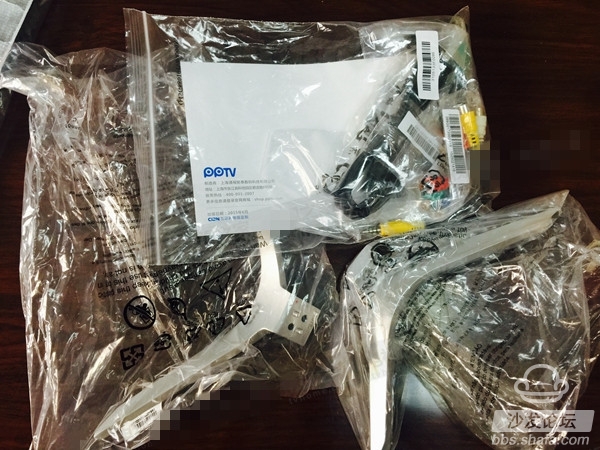
As for the accessories of the PPTV-55P smart TV, they are placed in the top part of the box, which is under the unpacking method. This can be seen as long as we unpack the box according to the method of unpacking the ordinary TV. Brackets, remote controls, wires and screws.
Exterior
The appearance of PPTV-55P smart TV
PPTV-55P smart TV screen is imported 55-inch LGD 4K screen, so the body is slightly larger, but because of the use of ultra-thin design, the overall weight of the fuselage is not how heavy, user-friendly installation And move.
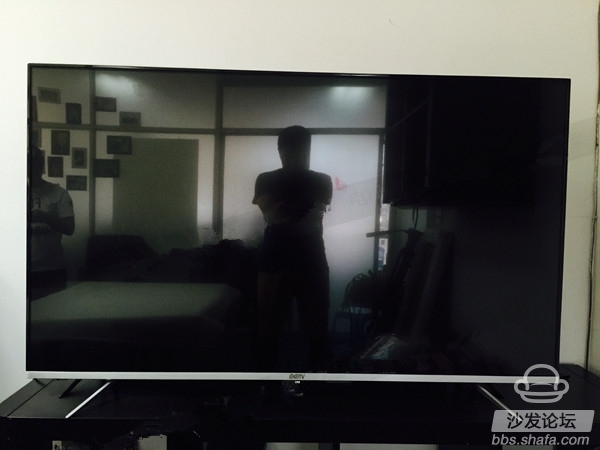
The appearance and design of PPTV-55P smart TV are quite good. The ultra-narrow frame design makes the TV look more artistic. If you watch it at an appropriate distance, you can completely ignore the presence of the border.

In addition to the narrow-sided design of the PPTV-55P smart TV, the fuselage also uses an ultra-thin design. The thinnest part of the fuselage is only 15mm, which is equivalent to the width of a five-dollar silver coin.

PPTV-55P smart TV's frame also uses the current popular metal wire drawing process, metal brushed panel and metal PPTV logo against each other, showing a strong sense of technology and fashion.

Even though few people see the back panel of the PPTV-55P smart TV, PPTV still does a very good job, adopts a design pattern of a gradual texture, and uses a wear-resistant material. Quality can really assure users.

The design of the PPTV-55P smart TV backplane also looks quite comfortable. The side opening interface provides one USB 2.0 interface, three HDMI interfaces, one USB 3.0 interface and cable TV interface.

PPTV-55P smart TV under the open interface is also very rich, with a network interface, optical output interface, computer audio interface, VGA video interface, AV interface and component interfaces, enough to meet the daily needs of users.
The appearance of PPTV-55P smart TV

The PPTV-55P smart TV adopts a relatively innovative design in the design of the body button, and integrates the volume addition and subtraction with the keys for TV switching. The original independent four buttons into a cross rocker button, the user can use the left and right push the joystick to achieve the volume of the addition and subtraction, up and down the drive to achieve changes in cable television.

The bracket part, PPTV-55P smart TV design is also very hard, for the user to do a minimalist design mode of installation, by designing the bracket on the diagonal diagonal fixed column, allowing the user to only need two screws to be able to carry the bracket Good fixing. It saves users a lot of installation time. The details revealed that the PPTV-55P smart TV is of concern to consumers.

On the remote control side, the PPTV-55P smart TV adopts a 17-key simple remote controller design, and is powered by a button battery. It also has a separate shopping key. Clicking on it allows you to directly access the Suning shopping platform built into the PPTV-55P smart TV. For a friend who likes shopping, it is a very good design. This is similar to the M key of Alibaba's Lynx box remote control. However, the feel of the remote control is slightly stiff. If the backboard is more sleek, I believe the feel will be better.
Boot experience
PPTV-55P smart TV boot experience
The design of the PPTV-55P smart TV is very intimate at the details, and users who have just contacted the smart TV are confused about how to use it. If there is a boot wizard design, it will greatly reduce the difficulty of smart TV. The PPTV-55P smart TV adopts such a design. At the time of booting, it provides us with the setup of the boot wizard, so that small white users can easily get started.
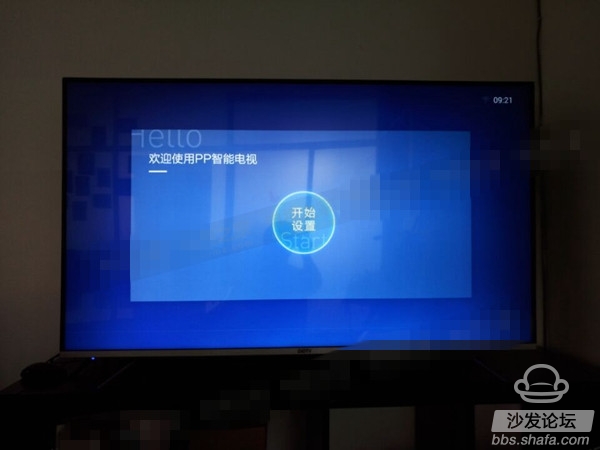
After pressing the PPTV-55P smart TV power button from the small series, the boot wizard screen will appear after about 25 seconds. At this time, besides the welcome button for the setting of the button and the "Welcome to PPTV Smart TV," it is also accompanied by a melodious music sound, which can bring pleasant feelings to the user. detail! detail! detail! The details of the PPTV-55P smart TV can be done quite well.

The start-up wizard for PPTV-55P smart TV is divided into five steps. The first step is to introduce the remote controller. After all, the design of the simple remote controller is very different from that of the traditional remote controller. Therefore, the simple introduction of the remote controller allows the user to quickly grasp the use of the remote controller.

The second step is the network setting. The user can select the networking mode here. It is a choice whether to select the wireless network mode or the wired network connection based on the user's own use environment. Here I use a wireless network connection, the same as when we normally use a smart phone to connect to WiFi, but the password input is changed from the touch screen input to the remote control input.
The third step is to choose the source of the signal, that is, the source of the television program's viewing, whether it is an analog signal or a digital TV user. It is convenient for users to watch live broadcasting programs every day.
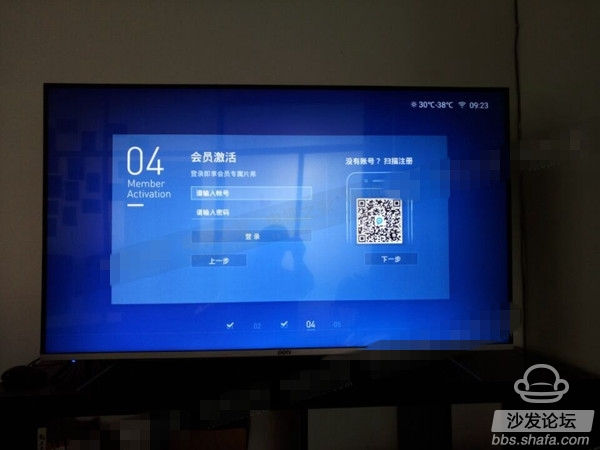
The fourth step is for member activation. The member login here refers to the member of PPTV. In fact, in the internal shopping part, there will also be an account for Suning's e-commerce. The two are not common.
Users of unregistered members can choose to use the mobile phone to scan the QR code on the right side to register, or choose the next step to skip the member activated step. However, after activation by members, you can watch the contents of the internal member area.
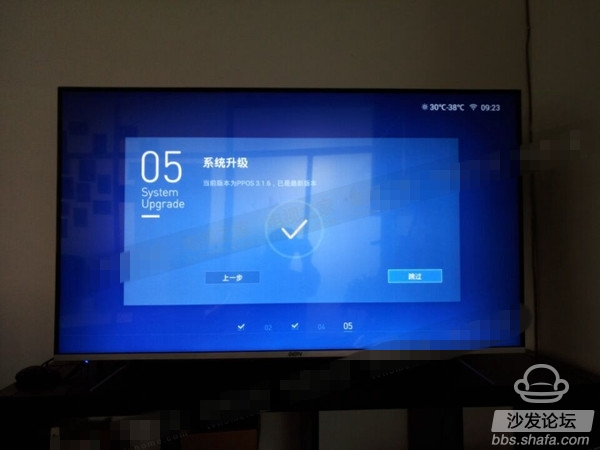
The fifth step is system upgrade detection. This step is to allow users to use the latest PPOS version. Of course, users who do not want to upgrade can also choose to skip this step.
Interface UI
PPTV-55P smart TV UI interface
The simple design mode of the PPTV-55P smart TV UI interface is convenient for the primary users to accept and use. Abandon the interference of tedious pictures, give the user more intuitive text display, so that users can know the contents of options at a glance.
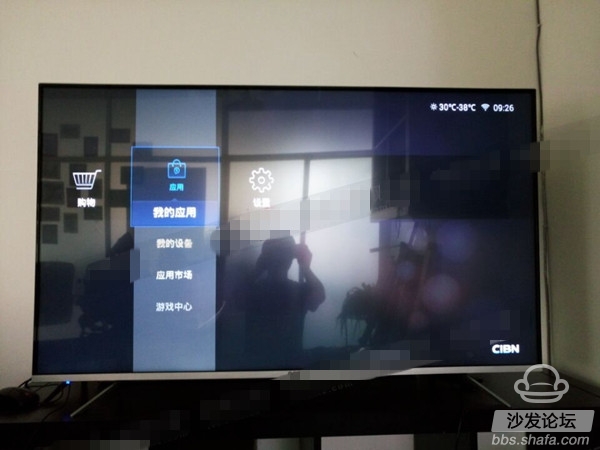
The PPTV-55P smart TV is actually a cross interface mode. The horizontal option list is the main category. When we move the cursor to the corresponding main option, a vertical list will appear to show the small category under this option.

At present, PPTV-55P smart TV provides tags for search, mine, VIP, movies, TV dramas, variety shows, animation, sports, music, shopping, and settings. It is very convenient for users to find the content that they want to watch or use.

In fact, the UI of the PPTV-55P smart TV is both simple and stylish because it also provides us with a video desktop mode. The video desktop can guarantee that when we browse, find and other operations, the video content we are watching still keeps playing without jumping out. For our daily use, brought a lot of convenience.
However, Xiao Bian did not find a button to close the video desktop in the settings. Some users may not be accustomed to the use of video desktops. It is hoped that the system update of the PPTV-55P smart TV will incorporate the switch button of the video desktop so that all users can get a perfect experience.
Online video resources
PPTV-55P smart TV online video content
The licensee of PPTV-55P smart TV accesses the CIBN licensee. In addition to the internal resources of CIBN, the internal resources of PPTV-55P smart TV have the transmission of PPTV's own resources, making PPTV-55P smart TV have a good influence on video resources. force.

The list of film and television resources of PPTV-55P smart TV is also quite unique. It uses a split-screen display mode. The left part of the screen is a list of movies and television, while the right part is a large-scale promotional poster display and video content introduction of the corresponding video. On the big screen TV, the effect is very shocking.

In terms of video resources, as of July 28, PPTV-55P smart TV has more than 11,300 movies, 4,820 television shows, more than 16,600 variety shows, and about 3,250 animations. In addition, it has a lot of sports and tourism resources. For everyone to appreciate, in fact, the world is so big, watching TV is enough.

PPTV-55P smart TV also designed a VIP exclusive area, which provides content for the user is mostly movie content, requires the user to have VIP permission to be able to watch, but the current charging content is still relatively small, there are less than 96 VIP content .

The search for online movie and TV resources is separated from the audio and video system by the PPTV-55P smart TV. As a separate large tag exists, users can search for videos by using the first letter search method. And the contents of the query will be further classified by movies, television dramas, animations, variety shows, and sports. Allows users to more quickly find the video they want to watch.
Of course, in the process of Xiaobian's experience, he discovered some minor problems in the layout of the PPTV-55P smart TV. For example, the search is only designed to be a large label, and there is no search option in the specific movie list, and there is no filter button. The user needs to search for about 10,000 videos line by line or it may be somewhat laborious. This hopes that the future PPTV-55P smart TV will be added to the system upgrade.
Hardware and Local Playback of PPTV-55P Smart TV Hardware and Local Playback
In addition to online video resources, smart TVs actually support local video formats as the key to evaluating TVs. The support of local video formats is often associated with the choice of smart TV hardware processors. PPTV-55P smart TV in the hardware with the choice of Cortex-A17 architecture MT5861 processor, standard 1.5G DDR3 memory, performance can be described as very powerful. In the aspect of video playback, it can also support 4K video playback and H.265 decoding, and at the same time is sufficient for the current mainstream large-scale 3D video game use requirements.
Video format support, Xiao Bian chose the security Bunny video test to complete. The security Bunny video test uses 30 different video encodings, different encapsulation formats, and is not a video test of the combination of audio encoding. Overall, the video format tested was quite ahead.

Judging from the test results, this PPTV-55P smart TV is quite eye-catching. Of the 30 video formats, 27 of them can play smoothly, and 3 of them have a Caton during playback. However, there are no unsupported video formats. .
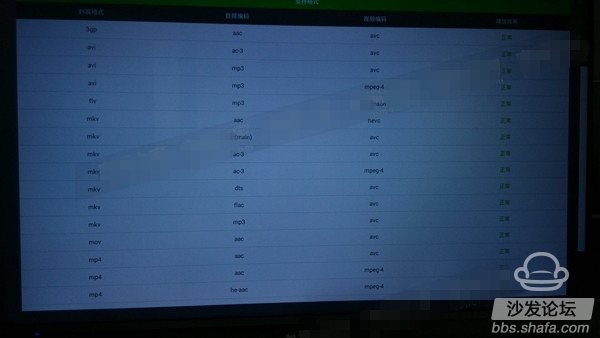
From the list of video formats supported by the PPTV-55P smart TV, we can see that the mainstream MP4, MKV, FLV, MOV, AVI, 3GP and other video formats can all be played smoothly.
4K video capture Appreciation




The performance of the PPTV-55P smart TV in 4K video is quite extraordinary. The quality of the image displayed on the 4K screen imported from LGD is clear and the texture of the characters can be clearly seen. Perfect for users who like 4K video.
Other resources
PPTV-55P Smart TV Other Resources
PPTV-55P smart TV in order to give users more experience, in addition to online video, also provides an application mall and game center, easy for users to expand more applications.

The application categories provided by the PPTV-55P smart TV application mall are video, music, games, and software sufficient for most users' daily use needs. Of course, some of the application resources are mostly children's education videos, and there are still some gaps from the convergence video that we generally consider. If you want to watch the aggregate video, you still need to install it yourself.
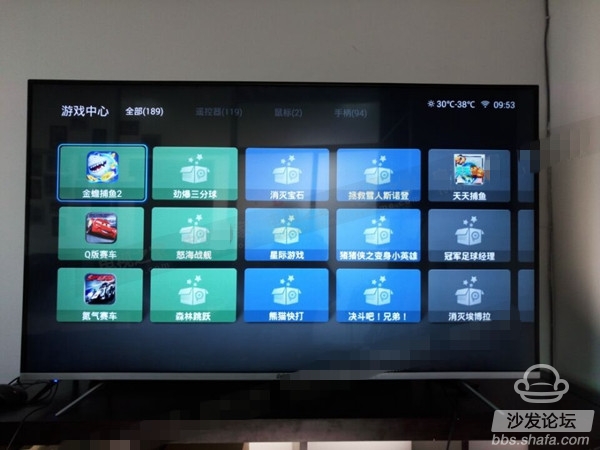
As for the game part, it communicates with the other built-in game centers. The type and number of games provided is still quite large. For the video game enthusiasts, it is a good news. As of July 28, there were a total of 178 video games, 108 remote control games, 2 mouse games and 94 hand-held games.

The contents of the software section are also applications that are optimized for smart TVs or helpful to users. Such as WiFi booster, network optimization master, driving test book, online photo album and so on.
Shopping system
PPTV-55P smart TV shopping system
PPTV-55P smart TV as Suning's products in addition to its own television identity, but also play the role of carrying Suning TV shopping platform. So how about the built-in shopping platform of PPTV-55P smart TV?


In fact, the shopping platform of PPTV-55P smart TV is Suning Tesco TV version, and the internal shopping resources are abundant. In addition to the daily promotion of low-priced, special offer, and brand collection, the user can also be like PC or mobile phone. , to sort product categories. Such as food, women's clothing, maternal and child, men's clothing, home, shoe bags and many other categories, to facilitate the user to better choose the goods.

After entering our selected product list, there will be a corresponding product display. Product pictures, prices, discounts, purchase numbers and other information are displayed so that users can quickly understand the product.
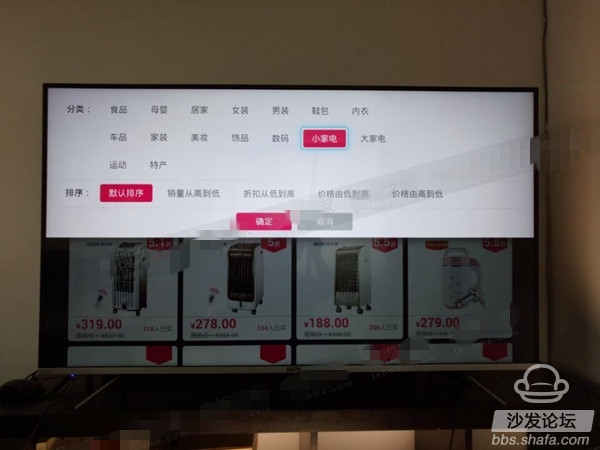
Of course, if the user has more specific screening requirements, he can also click on the menu button of the remote control to call up the screening menu and select the product arrangement or repurchase the product category according to his own wishes.

When we select the product to enter the product introduction page, we will get more product information, which is very similar to PC-side shopping or mobile-side shopping.

If we want to buy which product, we also need to log in Suning Tesco account to be able to complete the next single-step, although we previously registered to register to register PPTV account, but the two are not common. Xiao Bian hopes that Suning and PPTV can integrate the two to avoid the need for the user to log in to the account on the same machine.
Features and summary
PPTV-55P smart TV features
PPTV-55P smart TV provides users with a very special function for user's convenience. This function is called question feedback. We can find it at the end of the setup menu.

The problem feedback function is to feedback the problems encountered by the user during the use of the PPTV-55P smart TV to the PPTV. Some common problems have been listed in the problem feedback. The user only needs to select the corresponding problem to complete the feedback.
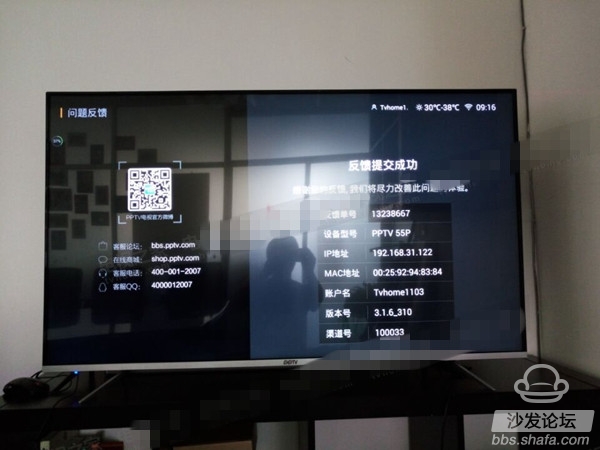
After the questions are answered, the corresponding feedback number will also be generated so that the after-sales part of the PPTV smart TV can solve the problem in a timely and accurate manner. PPTV-55P smart TV evaluation summary
PPTV-55P smart TV as a flagship cost-effective 4K TV, its performance is still very good, especially in many details of the design is very intimate, visible design team's intentions. The hardware uses Cortex-A17 architecture MT5861 processor and 1.5GB DDR3 memory collocation, sufficient for 4K video playback, but also to meet the H.265 decoding capabilities, fully in line with the current and even the future for a long time mainstream smart TV users The use of the demand.
Content, PPTV-55P smart TV rely on CIBN and its own PPTV dual video resources, but also has a very strong competitiveness. In particular, it is an important part of Suning's O2O strategic layout and its performance in shopping is particularly impressive. Among them, the supply of a large number of special products is believed to satisfy the shopping needs of many users who like online shopping.
The PPTV-55P smart TV is very hard at the details, but there are also some deficiencies, such as the remote control's hand-feeling experience, the screening of the content of the film and television, etc., and further improvement is needed. But overall, in the 55-inch 4K TV, the PPTV-55P smart TV is still worth buying because of its cost-effective features. With the 50-inch PPTV-50P smart TV, for the current mainstream 55-inch TV, it will be a big impact.
Our 100W,150W,320W LED Retrofit Kits are maily to replace your existing lighting with a new and better lighting technology,Led Retrofit Kit is DLC and ETL Listed.Temperature protection, Preferably to increase the energy efficiency and the quality of light in the facility.they are a true replacement for general lighting applications.Patented E39 (Mogul Base) Screw-in LED Retrofit for customers. This 400W Metal Halide Led Retrofit provides an incredible Lumen Efficacy of 130 lm/W to replace 175w to 1000W MH/HPS/HID traditional light fixtures, effectively saving 90% of the amount on your energy bills,ensures a bright clear lighting experience.
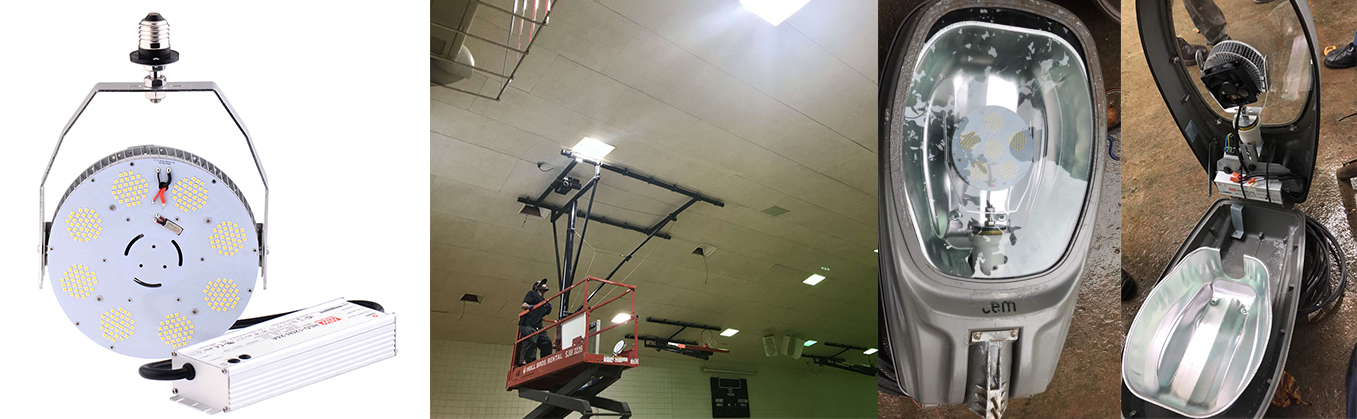
LED Retrofit Kits
Led Retrofit Kit,Troffer Retrofit Kits,400W Metal Halide Led Retrofit
Shenzhen Bbier Lighting Co., Ltd , https://www.chinabbier.com