First, the online upgrade (a) UK series online upgrade Note: UK series of upgrade methods are the same, but the upgrade package is different, so the upgrade method does not need to care about the UK points.
1. After the TV is turned on, if there is a new version, the TV will automatically pop up a prompt box and click confirm;

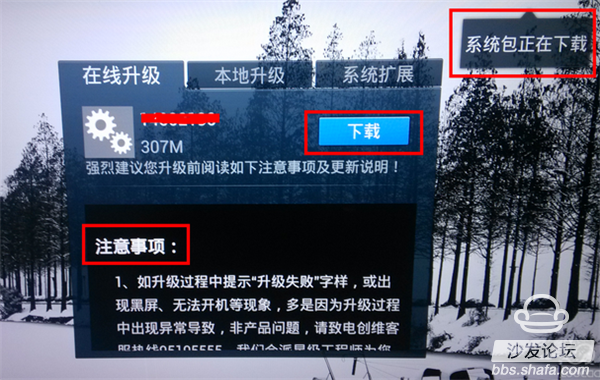
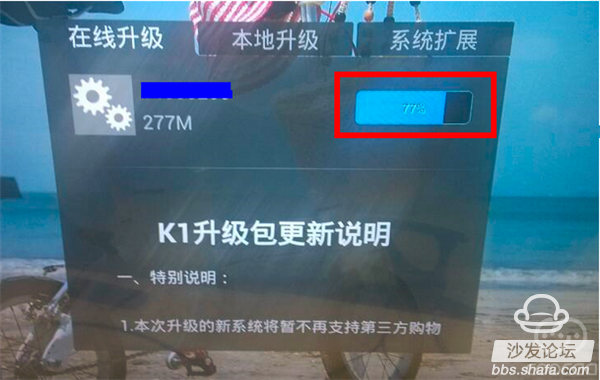


(B) A Series TV Upgrade
1. After the TV is turned on, if there is a new version, there will be a new version prompt at the bottom of the TV screen and the TV will automatically download the upgrade package. (The download process is slow and you need to wait patiently.)
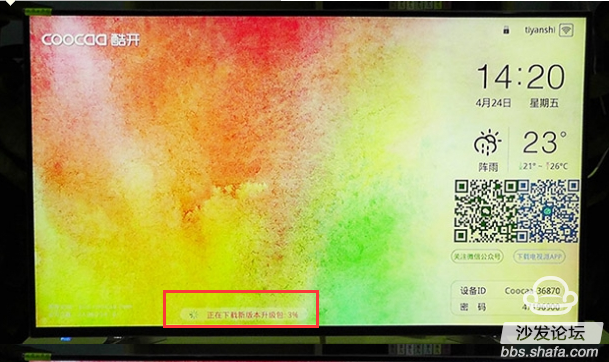
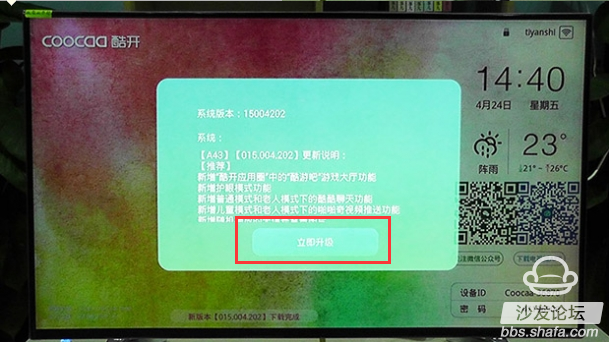
>>What to do if the upgrade package fails to download? If there is a failure to download the upgrade package during the online upgrade, it is recommended to use the local upgrade.
Second, the local upgrade Local upgrade is through the U disk upgrade, generally used for online upgrade failure.
Before using a USB flash drive, pay attention to the following situations:
1. Confirm the model, movement and size of the machine and download the corresponding system installation package.
2, try to use U disk upgrade, it is best not to use sdcard. U disk memory is best about 8G, storage format must be (FAT32);
3, U disk before the upgrade is best to empty, and then into the appropriate file;
4. Unplug all devices except U disk, (SD card, other U disk, signal Cable, VGA, HDMI, etc. all unplugged);
5, if you can not find the upgrade package, please replace the U disk or restart the machine to try again.
(1) Steps for local upgrade of UK TV series:
1. Upgrade the package into a USB flash drive and plug it into the USB port behind the TV. Cannot be placed in the folder or no upgrade package can be detected;


Remarks:
The latest system package download address,>> click to enter
(B) A series of TV local upgrade steps:
1. Upgrade the package into a USB flash drive and plug it into the USB port behind the TV. Cannot be placed in the folder or no upgrade package can be detected;
2. After the TV detects the U disk, it will turn off the TV;
3, long press the power button for more than 5 seconds, until the screen appears "inspect the upgrade package" prompt;
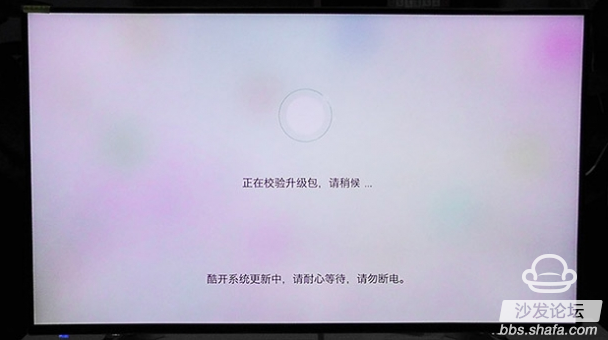
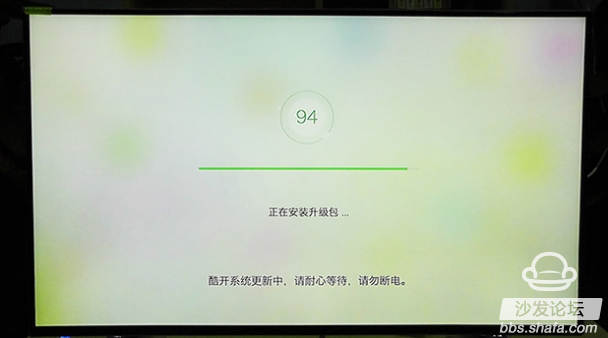
Remarks:
The latest system package download address,>> click to enter
Third, the TV camp to upgrade the current TV upgrade only supports A series of television.
step:
1. Turn on the TV school and connect the TV with the device ID in the lower right corner of the TV.
2. Select the device properties and enter the system upgrade interface.
3. If there is a new upgrade package, the TV will send an update and click Upgrade.
4. During the upgrade, there will be a TV restart, etc. Please wait patiently.
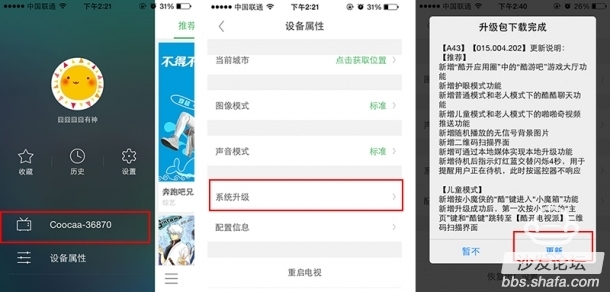

CCTV Power Supply is metal case design, which do intelligently rectifies and control circuits, short circuit, over-current, over-load protection. Power Supply is made of stainless steel protection panel, mesh cooling holes, it is better and faster for heat dissipation, then ensure longer life and stable operation.
Camera power supply are normally 5V, 12V and 24V models from 5W to 960W. power supply cctv is 100-240V world-wide voltage input or input 110V/220V by switch, so that the person in the whole world can use them. CCTV Camera Power Supply produced by yidashun is very super quality with low ripple and good circuit control, making your camera screen very clear.
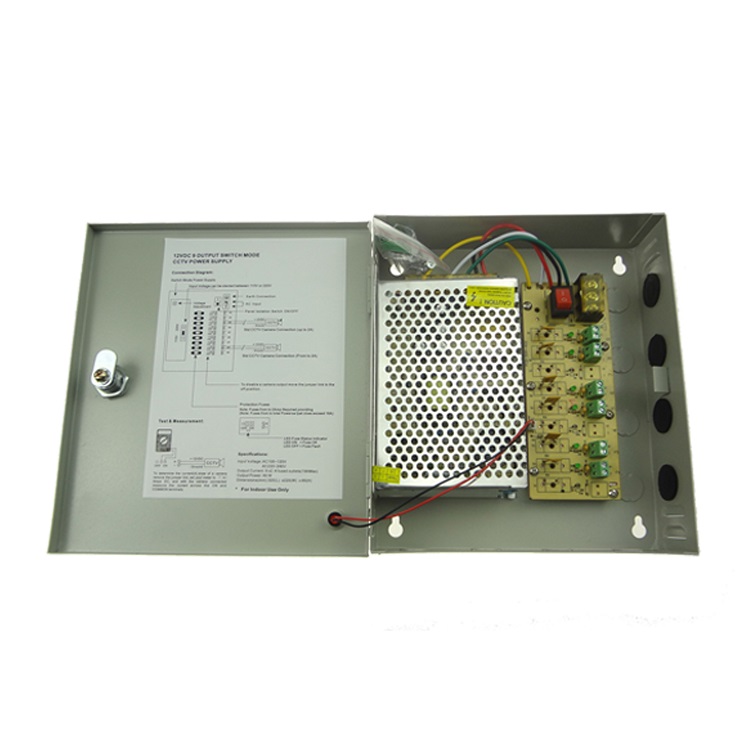


CCTV Power Supply
CCTV Power Supply,CCTV Camera Power Supply,CCTV AC Power Supply,CCTV DC Power Supply
Shenzhen Yidashun Technology Co., Ltd. , https://www.ydsadapter.com