The first step is to crack, because it is a custom box, telecommunications will not allow you to easily install software, find a lot of cracked articles on the Internet, many are not reliable and very troublesome, and finally found a reliable method.
1. Press the remote control's setting button and enter the password 6321 or 123456 to enter the setting interface.

2, enter other settings
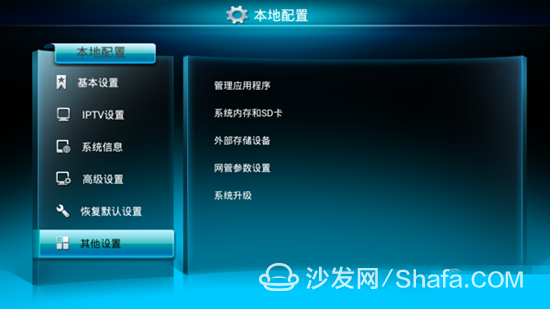
3, a key step by pressing the right button under 5, there is a USB debugging options, tick
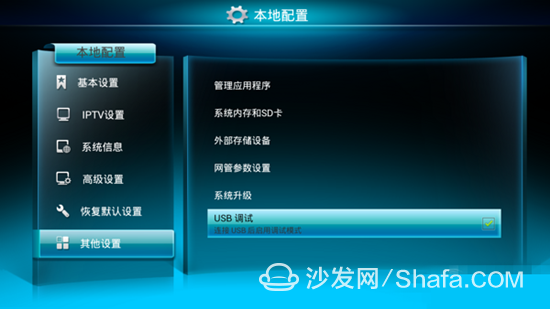
4, the basic settings inside hook on the wireless, link on your WIFI
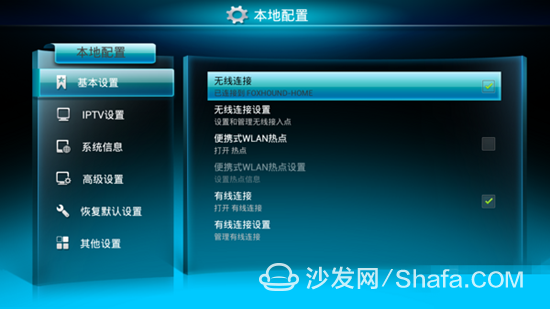
5, then find the computer, online next TV box manager this software

6, point to automatically search to find your box (box linked WIFI and your computer to the same network)

7. Connect to the box and click Install to start installing the software!

8, installed software can not be directly displayed inside the box, use the box assistant to start the software on the line

Here to crack the steps to install the software is here, what equipment installed on their own to play it, and online tutorials are very similar, then began to talk about how to make IPTV and network video coexistence.
Everyone should know that IPTV is a private network that is taken away from our usual Internet access. So the general idea is to use two sets of network switching. First, we need to do static routing on the router to complete this step, but I think it is too much trouble. Does the box have two networks, one is wired and the other is wireless, and the network switching is completed by switching between wired and wireless.
First put a desktop on the box, so that we can start the software, I installed the sofa desktop, the other is OK, after entering the IPTV interface, press the remote control on the information can switch desktop, so that we can on the IPTV desktop and Android Switched before the desktop.


At this time, the system still takes the wired network, which is the private network of IPTV. Then the program on this desktop must be unable to access the Internet. Enter the settings of the desktop and enable WIFI to connect to the router's wireless network.
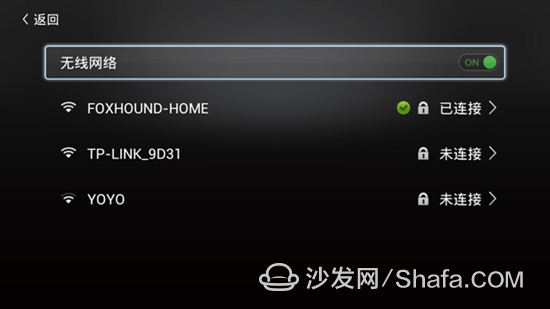
So you switch to the video box, you can use it as an ordinary Android box, how to play it on your own!
How to switch back to IPTV, the method is the same, first close the WIFI wireless network, the system automatically switches to the wired network, click on the system application itv icon

This has entered the IPTV system, continue to use IPTV, so you can achieve a box for two purposes! ! !

But the memory of this box is castrated. I should see 1G of memory on the Internet. My box is only 512M, so don't put too much stuff on it and it will be very card!
There is time for me to study how the two systems can be used to set the route to the network switch in the route. The general idea is to make a static route in the router. The IPTV box takes the route to the IPTV network. Others Continue to take the ordinary route, the premise is to know that IPTV is using that IP address segment! ! ! !
in accordance of the Voltage range of the inverter, the PV boards can be installed in series to meet the input voltage of inveter, and several such series to be installed in parallel, to input into the combiner. The current goes through lightenling protection and breaker equipment, then ouput for connection with inverter. We strongly suggest the users to follow all the necessery safety regulation, take all the safefy masures mentioned in the manual, to lower the possibility of danger, make sure of the personal safety.
Jinan Xinyuhua Energy Technology Co.,Ltd , https://www.xyhenergy.com