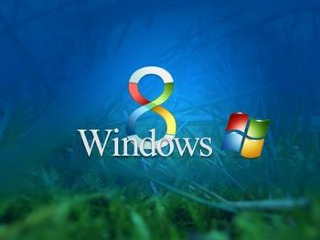 The latest generation of Windows! "Pretty" start screen, beautiful touch interface, free, practical SkyDrive, new browsing experience, built-in excellent Windows application, support for various types of equipment, work and entertainment!
The latest generation of Windows! "Pretty" start screen, beautiful touch interface, free, practical SkyDrive, new browsing experience, built-in excellent Windows application, support for various types of equipment, work and entertainment! Windows 8 has also brought a touch of nostalgia, and many users miss the start menu and start button. Multiple third-party software came into being to retrieve the start menu for Windows 8 users. Today, foreign media CNET has compiled a variety of Windows 8 start menu software, take a look at:
1, Classic Shell
Classic Shell is a start menu software, free, support Windows 7 and Windows 8 custom start button, you can define its own appearance and function, very powerful. The latest version of the Classic Shell also allows users to bypass the Start Screen start screen.
2, Pokki for Windows 8
It was developed by SweetLabs and provides a concise start menu. You can access all your applications and special folders, such as documents, music, pictures via the Start menu. The latest version of Pokki for Windows 8 is more deeply integrated with the system. A new folder, Windows 8 Apps, lists links to all Windows Store applications (that is, Metro apps).
3, Power8
Power8 is a free software developed by Ukraine that provides a simple but effective start menu.
4, Start8
Start8 can add a start menu on the Windows 8 taskbar, support the user to select the start button image, support quick access and search for installed applications, add run, shutdown and other options in the right-click menu. Unfortunately, the software is no longer free, the regular version costs $4.99.
5, StartW8
StartW8 is a free application that duplicates the look of the traditional start menu and brings up the shutdown option. StartW8 does not provide much customization or advanced features, but if you only need a simple start menu, it is still very good.
6, StartMenu7
Also known as StartMenuX, it helps you to customize the look and function of the Start menu, and also allows you to skip the start screen. After booting, you will be taken directly to the Windows 8 desktop.
7, ViStart
ViStart is a start menu customization tool. After installation, the start button will return to the Windows 8 taskbar. You can use the Windows buttons on your keyboard to swap out the start menu as before. The experience is the same as in Windows 7.
8, Win8 StartButton
The Win8 StartButton looks much like the Classic Shell described above, because it is a recompiled version of the open source Classic Shell. Of course, its function is also very similar to the Classic Shell.
China Pos Billing Software,Tablet Pos System,Best Pos For Small Business Manufacturer and Supplier
Gmaii Pos Software`s tablet point of sale system speeds up, simplifies, and automates restaurant operations so you can focus on what`s important.
Gmaii Pos Software at Press Street
Gmaii Pos Software at Your Service.
Everything about ShopKeep`s system is designed to help you turn, burn, and earn more efficiently than ever before.
Front and Back of House
Tableside Ordering
Mobile Business Insights
Staff Management
Reporting and Analytics
Customer Support
Customer Loyalty
Customizable Hardware
Integrated payment processing
Online Ordering
Integrated Accounting
Multi-Location Management
Front & Back of House
Improve restaurant operations.
Pos Software
Pos Billing Software,Tablet Pos System,Best Pos For Small Business ,Best Pos System For Busin
Shenzhen Gmaii Technology Limited , https://www.gmaiipos.com